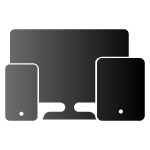If you are a web developer, you might want to have a portfolio website to showcase your skills and projects. A portfolio website is a personal website that displays your work, your achievements, and your personality. It can help you increase your online presence, show your potential clients or employers what you can do, and stand out from the crowd.
In this article, we will guide you through the steps and tools to create a portfolio website that reflects your brand and style. You will learn how to
- Choose a platform and a template for your portfolio website
- Add your personal information and branding to your portfolio website
- Showcase your projects and skills on your portfolio website
- Optimize your portfolio website for SEO and performance
Choose a platform and a template
The first step to create a portfolio website is to choose a platform and a template that suits your needs and preferences. There are many options to create a portfolio website, such as using Canva, Adobe Portfolio, WordPress, or Weblium.
Each option has its own pros and cons, depending on the ease of use, the customization, and the cost. For example
Canva
Canva is a free online design tool that allows you to create stunning portfolio websites with drag-and-drop features and hundreds of templates. However, it has limited functionality and customization options, and you need to host your website on another platform.
Adobe
Adobe Portfolio is a platform that lets you create beautiful portfolio websites with Adobe Creative Cloud integration and responsive design. However, it requires a subscription fee and it is mainly focused on visual content, such as photos and videos.
WordPress
WordPress is a popular content management system that powers over 40% of the web. It offers thousands of themes and plugins to customize your portfolio website. However, it has a steep learning curve and it requires technical skills and maintenance.
Weblium
Weblium is an AI-powered website builder that helps you create professional portfolio websites in minutes. It has a user-friendly interface and a variety of templates and features. However, it has limited free options and it does not support e-commerce or blogging.
For this article, we will use Weblium as an example of how to create a portfolio website, because it is easy to use, affordable, and versatile. You can choose from over 300 templates for different niches and purposes, or start from scratch with a blank template.
To get started with Weblium, you need to sign up for an account and choose a template that matches your style and goals. You can browse the templates by category or by keyword, or use the AI Design Supervisor to generate a custom template based on your preferences.
Add your personal information and branding
The next step to create a portfolio website is to add your personal information and branding to your website. This includes your name, logo, bio, contact details, and social media links.
Your personal information and branding are essential to make your portfolio website unique and memorable. They help you introduce yourself to your visitors, tell them who you are, what you do, and how you can help them.
To add your personal information and branding to your Weblium portfolio website, you need to edit the header section of your template. You can click on the elements you want to change, such as the logo, the title, the subtitle, or the buttons, and customize them using the sidebar menu.
Here are some tips on how to write an engaging and professional bio for your portfolio website
- Use the first person voice and a friendly tone
- Highlight your skills, experience, and achievements
- Mention your niche, specialty, or passion
- Include a call-to-action or an offer
- Keep it short and simple
For example
Hi, I’m John Doe, a web developer based in Seattle. I create beautiful and functional websites for small businesses and entrepreneurs. I specialize in WordPress development, e-commerce solutions, and SEO optimization. Whether you need a landing page, a blog, or an online store, I can help you bring your vision to life. Contact me today for a free consultation.
To add some personality and style to your portfolio website, you also need to choose a color scheme, a font style, and an image style that reflect your brand identity and match your work.
To choose a color scheme for your Weblium portfolio website, you can use the Color Palette tool in the sidebar menu. You can select from predefined color schemes or create your own custom colors. You can also use tools like Coolors or Adobe Color to generate color schemes based on your preferences or inspiration.
To choose a font style for your Weblium portfolio website, you can use the Typography tool in the sidebar menu. You can select from over 100 fonts for different elements of your website, such as headings, paragraphs, buttons, or menus. You can also use tools like Google Fonts or Font Squirrel to find and download free fonts for your website.
To choose an image style for your Weblium portfolio website, you can use the Image Library tool in the sidebar menu. You can select from over 200,000 free images for different categories and themes, or upload your own images. You can also use tools like Unsplash or Pexels to find and download high-quality images for your website.
Showcase your projects and skills
The most important step to create a portfolio website is to showcase your projects and skills on your website. This is where you display your work, your achievements, and your value to your visitors.
To showcase your projects and skills on your Weblium portfolio website, you need to edit the main section of your template. You can click on the elements you want to change, such as the images, the titles, the descriptions, or the links, and customize them using the sidebar menu.
Here are some tips on how to select and organize your projects and skills for your portfolio website
Choose the most relevant and impressive projects and skills that demonstrate your expertise and experience
Categorize your projects and skills by type or theme, such as web design, web development, e-commerce, SEO, etc.
Highlight the main features or outcomes of your projects and skills, such as the problem you solved, the solution you provided, or the results you achieved
Use images, videos, links, or descriptions to showcase your projects and skills in an attractive and informative way
Web Design I design beautiful and user-friendly websites that meet the needs and expectations of my clients. I use modern tools and techniques to create responsive and interactive websites that work on any device and browser. Here are some of my web design projects
[Project 1]: A landing page for a travel agency that showcases their services and offers. I used Bootstrap, HTML, CSS, and jQuery to create a clean and elegant design that captures the attention of the visitors.
[Project 2]: A blog for a lifestyle influencer that shares her tips and stories. I used WordPress, Elementor, and Astra to create a stylish and engaging design that reflects her personality and brand.
[Project 3]: An online store for a clothing brand that sells their products. I used Shopify, Liquid, and CSS to create a sleek and functional design that enhances the shopping experience of the customers.
Optimize your portfolio website for SEO and performance
The final step to create a portfolio website is to optimize your website for SEO and performance. This will help you improve your website’s visibility, usability, and speed.
SEO stands for search engine optimization, which is the process of improving your website’s ranking on search engines like Google or Bing. SEO helps you attract more organic traffic to your website from people who are looking for what you offer.
Performance stands for how fast and smooth your website loads and runs on different devices and browsers. Performance affects how long your visitors stay on your website and how satisfied they are with their experience.
To optimize your portfolio website for SEO and performance, you need to follow some best practices and use some tools to measure and improve your website’s quality.
Here are some tips on how to optimize your portfolio website for SEO
- Use keywords that match what your target audience is searching for in your content, titles, meta tags, alt texts, and URLs.
- Use descriptive and catchy titles that summarize what your pages are about
- Use meta tags that provide additional information about your pages to search engines
- Use alt texts that describe what your images are showing to search engines
- Use sitemaps that list all the pages on your website and their hierarchy
To optimize your portfolio website for performance, here are some tips
- Use compression tools like TinyPNG or TinyJPG to reduce the size of your images without losing quality
- Use caching tools like WP Rocket or W3 Total Cache to store copies of your pages on servers closer to your visitors
- Use minification tools like Minify Code or CSS Minifier to remove unnecessary spaces, comments, or characters from your code
- Use CDN services like Cloudflare or Amazon CloudFront to deliver your content faster from servers around the world
Creating a portfolio website is a great way to showcase your web development skills and projects. It can help you increase your online presence, show your personality, and attract potential clients or employers.